Reliability & Infrastructure
Ameren continues to invest in new technology and infrastructure supporting a stronger grid and greater reliability for our customers. See how we're making upgrades across our service territories.
Stronger, Smarter, More Reliable
Ameren Illinois is hard at work putting energy to work for you.
With upgrades to the efficiency and reliability of the natural gas and electric energy system throughout our service territory, we have increased reliability by 23% and are preventing more than 6.5 million outages.
Our Smart Energy Plan
The Smart Energy Plan provides direct customer benefits by enabling Ameren Missouri to make critical upgrades to aging foundational grid infrastructure, including poles, wires and substations. These improvements support greater resilience against extreme weather and faster restoration during outages.
Strengthening the Grid
Ameren is charting the future – continuing to invest in ways that will give customers safe, reliable and renewable energy for the long term.

Transmission
Ameren is strengthening the transmission system in Illinois and Missouri, improving reliability and fostering economic growth.

Energy Supply
A balanced mix of energy supports reliability for our customers from day-to-day life to times of peak demand.

Generation
A balanced mix of generation supports reliability for our customers from day-to-day life to times of peak demand.

Smart Meters
Upgraded meters allow us to detect outages quickly while also offering customers more insight and control of their energy usage.
Smart Grid Technology
We're installing smart grid technology to enhance reliability and reduce outages, offering customers more choices for pricing options and energy efficiency tools. High-tech advances, such as automated switches and sensors, and smart meters, improve reliability, while voltage optimization equipment ensures efficient power delivery, reducing energy waste.
Storm Hardening
As part of our revitalization plan, we are installing composite poles, animal guarding and proactive undergrounding to better withstand the impacts of severe weather. These improvements enhance the resiliency and reliability of the grid, reduce outages, speed restoration times, and save customers money.
Creating Jobs
With our infrastructure improvement plan, we will create hundreds of good jobs – providing strong career opportunities for residents in Central and Southern Illinois. Every dollar we spend on delivery system construction generates nearly two dollars of new economic activity in the communities we serve.
Reliable Generation
We’re making needed upgrades to existing generation facilities, to ensure reliability for customers. More than 1,250 MW of new energy has been brought online through the Smart Energy Plan.
Smart Switches
More than 2,000 smart switches now monitor the grid 24/7, automatically isolating outages and rerouting power. These devices have prevented more than 330,000 customer outages since 2021.
Storm Hardening
We have storm hardened more than 300 miles of overhead lines to better withstand the impacts of severe weather and help speed restoration when damage does occur.
Undergrounding
We are upgrading aging underground cable and adding protective conduit, which will help prevent outages and continue to support the reliability of the energy delivery system.
Progress to Date
Every investment through the Smart Energy Plan – from new sources of energy generation to substations and stronger poles – makes the grid more resilient and reliable. As we move forward, each new upgrade builds on the ones before it. Ameren Missouri is ready to continue this critical work through the Smart Energy Plan, to power the quality of life for years to come.