Create Verification
Were you advised by Ameren personnel to send in Identification? If not, please click here to start service.
Please enter your contact information below. Click the Create Verification button to go to the Jumio Netverify website and begin your identification verification. Netverify will require a photo or scanned image of one of the following:
| • Driver's License (front and back) |
| • Government ID |
| • Passport |
| • Consular Card |
Netverify also requires you to scan an image or take a photo of yourself. Please have these images ready to upload, or use the webcam option if one is available on your computer.